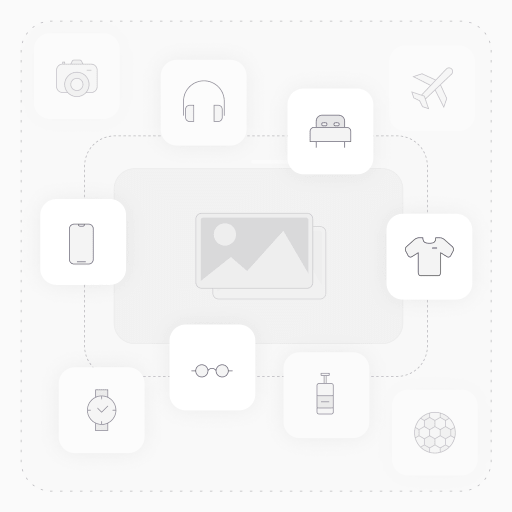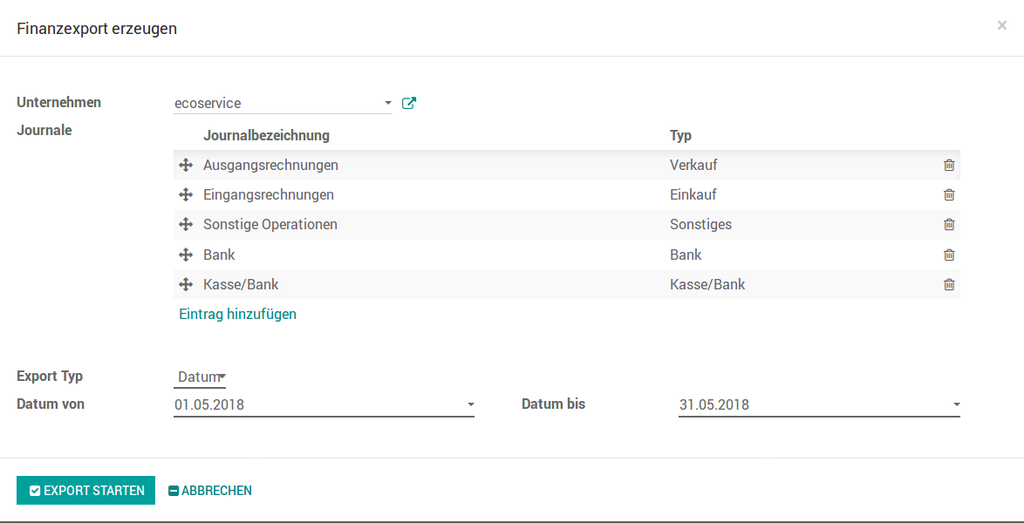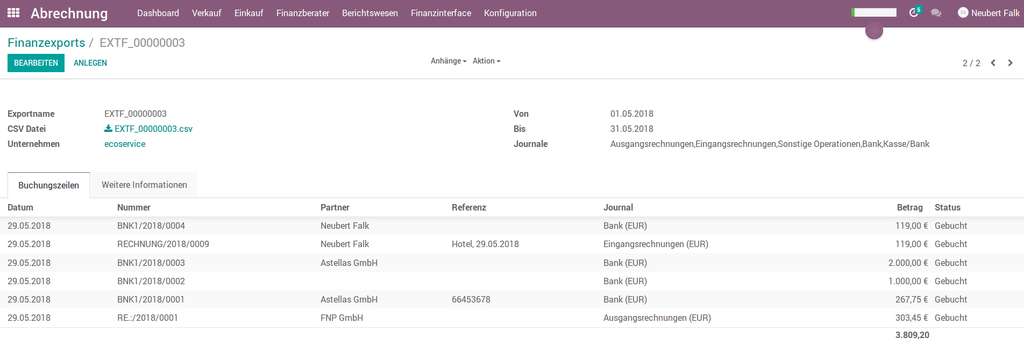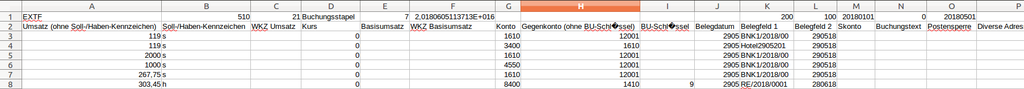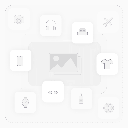Odoo Datev Export
The Odoo module allows you to export your booking records from Odoo to Datev.
With the purchase you acquire the right to use the module in your system for the corresponding version of Odoo.
After the purchase the module will be sent to you by e-mail.
Odoo Datev Export
Export your accounting records to the tax advisor
Instruction
for the Datev-Odoo interface
further information about the configuration of this interface.
Click on the image and you will be forwarded
Interface configuration
In the configuration you can set which journals should be exported in the standard. In addition, information about the consultant and client number is possible.
The accounting lines can be combined in the export. This avoids unnecessary accounting work for the tax advisor..
The Datev checks verify accounting records and prevent incorrect posting.
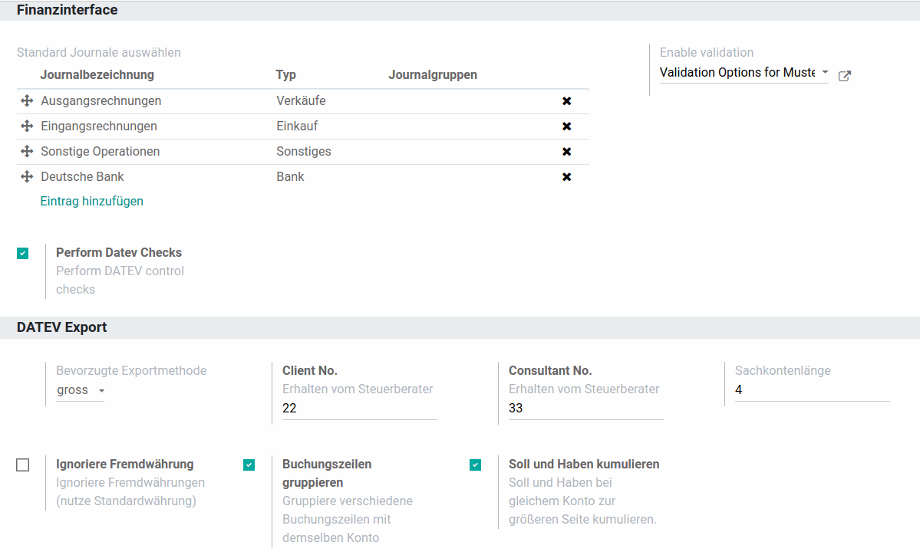
Booking Key
As of Odoo 13, the posting key is taken from the field "L10N De Datev Code" and output in the export.
Per Datev-Check it is checked if a posting key is set.
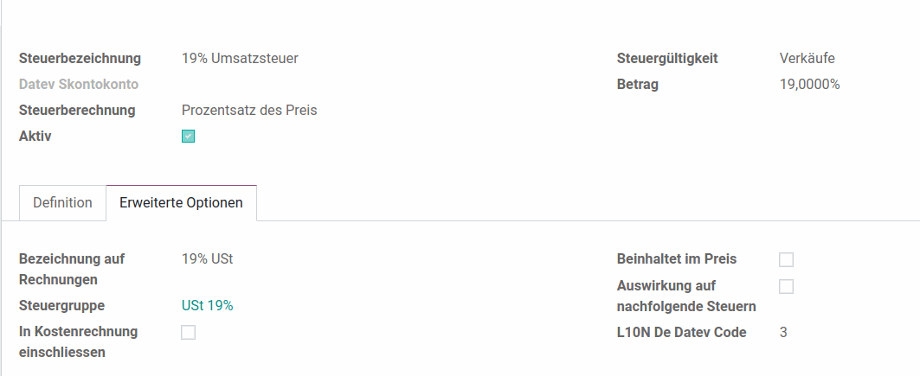
Automatic accounts
In the account it is indicated whether it is an automatic account.
The taxes deposited are used to check the entry record.
Possible booking errors are thereby avoided.
Datev check to see if a tax is set on the automatic account.
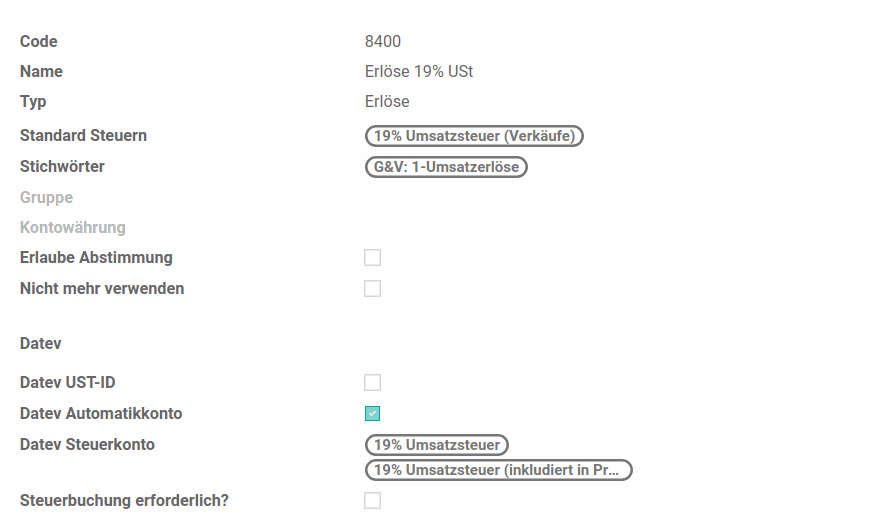
Export masks
For each export you can individually set which journals and which time period should be exported.
The export is dependent on the respective client and can thus also be used in a multi-company environment.
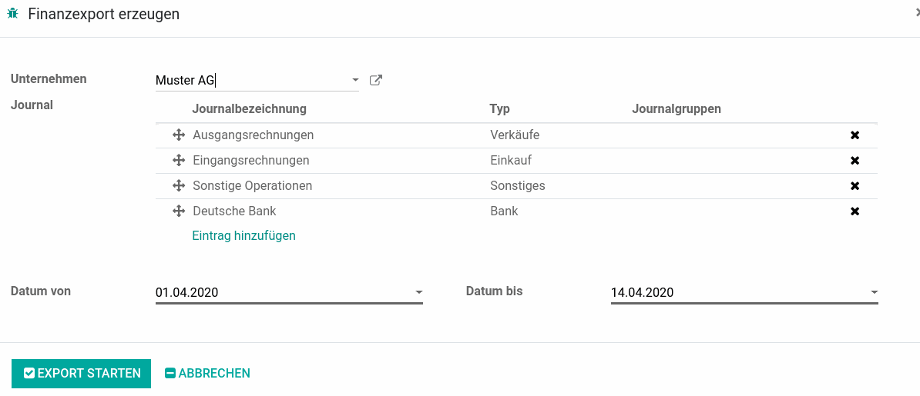
History of exports
All exports can be subsequently called up in a list.
All accounting records are included in the respective export.
In each accounting record that has been exported, the reference to the export file is visible.
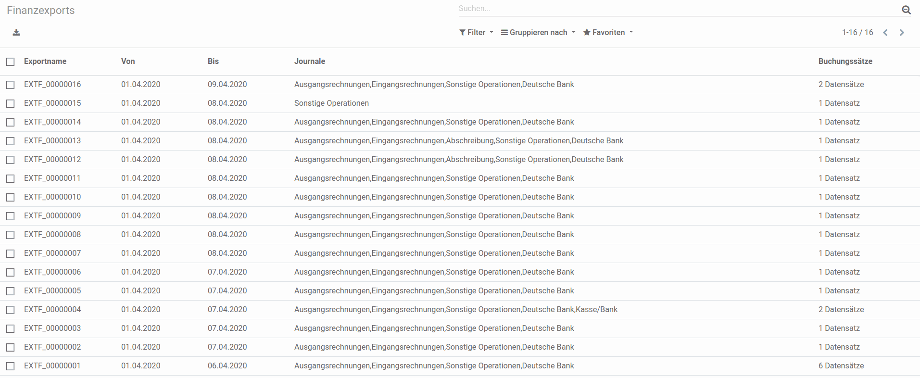
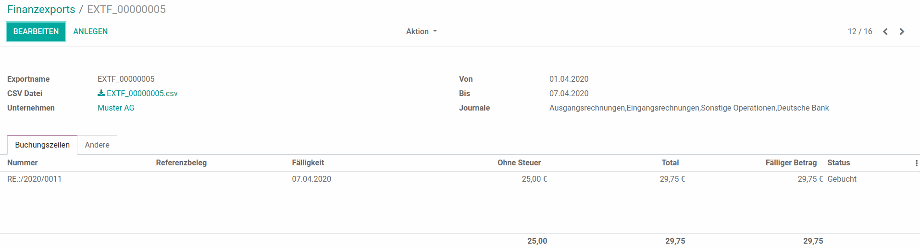
Test the interface right now
Datev Export
URL: https://eco-finance-interface-13-0.test.ecoservice.de/web/login
Login: admin
Passwort: admin